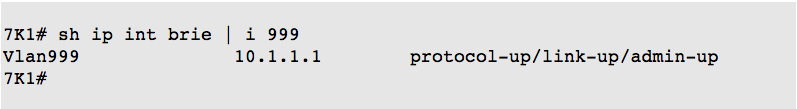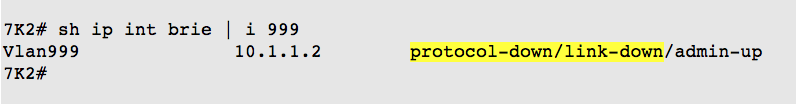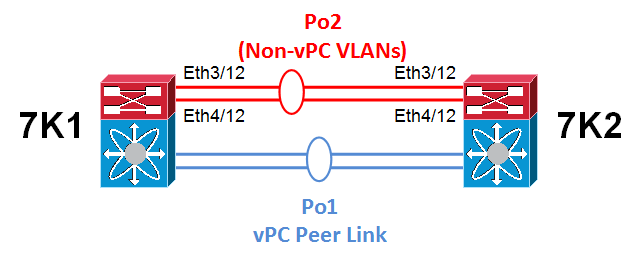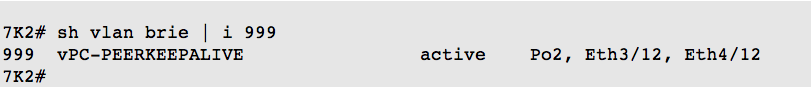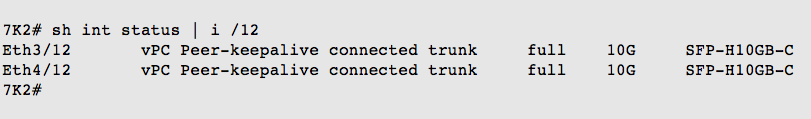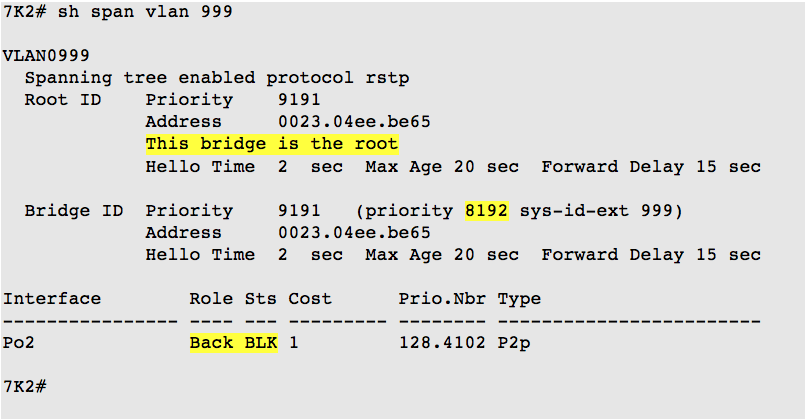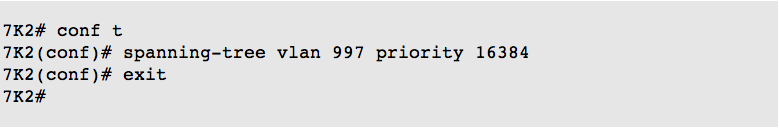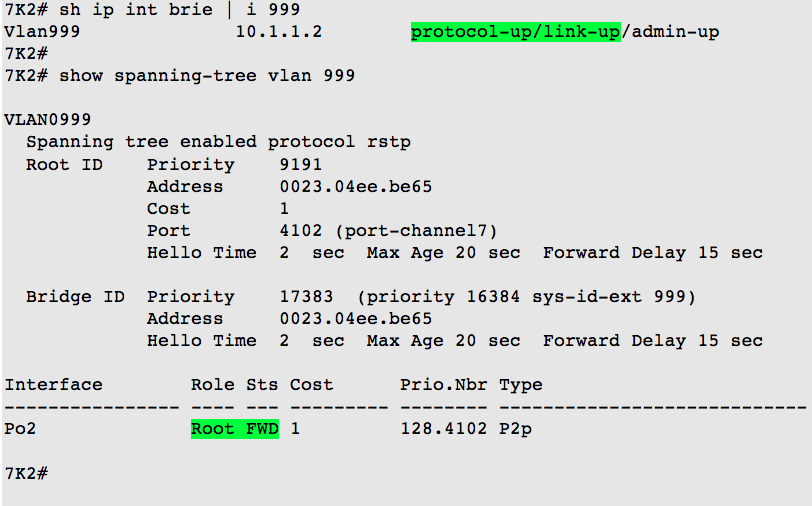I was recently troubleshooting an SVI issue with a pair Nexus 7000 switches. The switches were a vPC pair, and had been set up a couple of years ago. I got involved when my customer mentioned that he did not know why an SVI was down on one of the N7Ks.
The “down” SVI was on a non-vPC VLAN that was carried on a trunk parallel to the peer-link.
I initially thought that the VLAN for the SVI may have been deleted, so asked the customer to check if the VLAN was configured. He verified the VLAN was configured with assigned ports.
We checked the physical interface status for the port-channel — the interface for the down SVI was connected.
We looked at the spanning tree status for the VLAN on both switches:
OK, the SVI was down because the STP state was blocking. Next question — why was the STP role backup and the STP state blocking?
A quick review of STP definitions may help:
- All the ports on a root bridge forward, and they are all designated ports.
- The port on a bridge that receives the best BPDU to the root bridge is the root port.
- An alternate port provides an alternate path to the root bridge and can replace the root port if it fails.
- A backup port receives more useful BPDUs from the same bridge it is on, and is blocked.
So why was Po2 a backup port for STP? It must be receiving more useful BPDUs from the same bridge it is on.
We knew that ST1 and ST2 are vPC peers.
The vPC Best Practices Design Guide states:
When vPC peer-switch is activated, it is mandatory that both peer devices have the exact same spanning tree configuration and more precisely the same Spanning Tree Protocol priority for all vPC VLANs.
From the Cisco Nexus 7000 Peer-Switch Configuration (Hybrid Setup) document, we saw:
With peer-switch enabled, each Nexus 7000 switch generates BPDUs with the root bridge set to the virtual bridge ID and the designated bridge set to the physical bridge ID. Since the priorities are the same, all non-vPC connections always forward on the link connected to the Nexus 7000 switch with the lower bridge ID (N7K-1 in this example) and block on the links connected to the Nexus 7000 switch with the higher bridge ID (N7K-2 in this example).
We checked, and the vPC configuration included the peer-switch command.

Another vPC practice is that the non-vPC VLANs use a higher STP priority on the secondary switch. However, from the earlier show spanning-tree vlan 999 results, we saw both switches are using priority 8192.
Note: Cisco also recommends using spanning-tree pseduo-information configurations to enable load balancing between the VLANs on non-VPC links to other switches. This additional configurations does not seem to be needed for this VLAN as long as a different spanning-tree vlan priority is used for the non-vPC VLANs on the secondary switch.
Since the SVI had been working in the past, the spanning-tree VLAN priority for VLAN 999 had been changed, possibly when a new VLAN was added to the vPC pair.
We updated the STP VLAN priority on ST2:
This was indeed the issue. With this update configured, the STP role changed to Root with status forwarding, and the SVI came up.
SUMMARY
I believe the issue occurred when a new VLAN was added to the network, and the exact spanning-tree vlan priority commands on 7K1 were mistakenly copied to 7K2.
You need to be careful when you have vPC VLANs and non-vPC VLANs, and know how to configure each kind on the primary and secondary vPC switches.